Making a GUI control table will help you list the GUI controls and the kinds of parameters they represent (see the ASPiK Framework API for all the details). For our plugin, we need to define some input parameters that will usually represent data arriving from the GUI. We have already decided on some variable to map these controls into and listed those in the table as well. Note also that plugin parameters do not necessarily need to come from the GUI - for example the parameters may be hardcoded, or may be defined in an external file that the plugin reads.
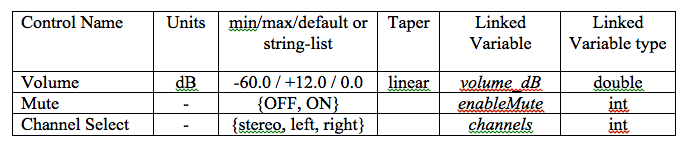
We also need to define one output parameter representing the VU meter on the GUI. We will need to form the value for the meter and send it back out to the GUI at the end of the buffer processing cycle. Note that ASPiK meter parameters allow you to specify the meter ballistics, that is, the attack and release time of the meter's motion. All ASPiK meter parameter objects include a built-in audio detector object that allows peak, MS, and RMS detection choices along with linear or logarithmic display output. Notice how these attributes manifest themselves in the table.
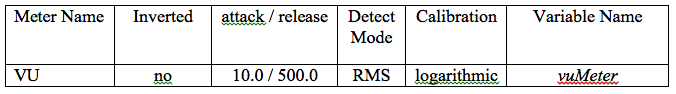
Make sure you can match up the GUI controls and their associated entries in the table along with the bound variable names and datatypes.
