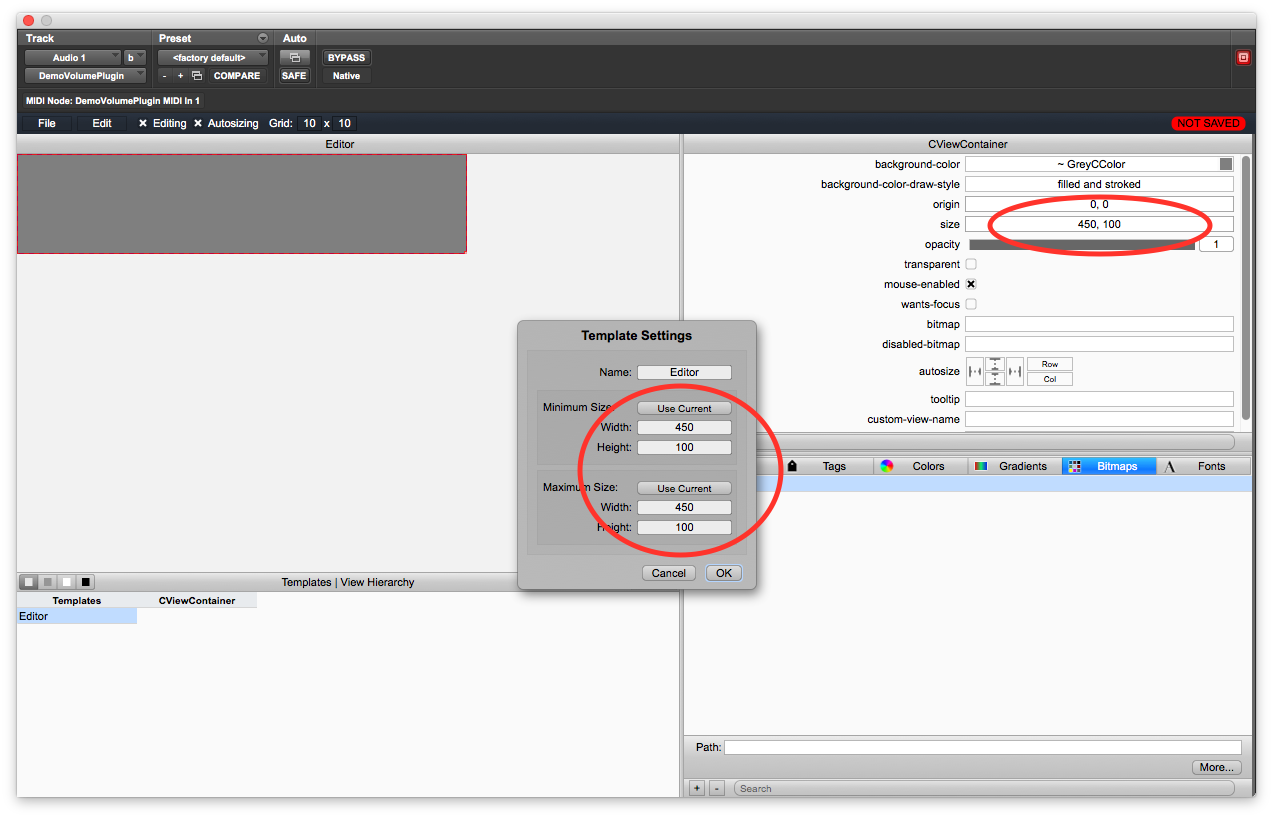You'll notice that the name of the canvas template is "Editor" which is always the ASPiK name for the top-most GUI window. You will design your GUI inside of this outer container. Our background graphic file has the dimensions 450 x 100 pixels, so follow these steps:
• With the editor template selected and visible, change the "size" attribute in the panel on the right (we'll get into more details about this panel later) to 450, 100 and the editor template will change sizes to adjust.
• To set the Editor's canvas size, use Edit -> Template Settings to pull up the canvas size dialog box. You will want to set the minimum and maximum sizes to the same values. You can also adjust these settings at any time, so feel free to work on the GUI as you like to, and set or reset these values as needed. Set both minimum and maximum dimensions to 450 x 100 as shown below then hit the OK button.