You can connect a custom view to any VSTGUI4 object that is derived from CView, which is almost all of them. For our two audio data viewing objects, we will drag a CView object on to the canvas in the GUI Designer and then set its "custom-view-name" attribute to an identifying string, which we'll need to decode later in the PluginGUI object. For the first time-domain waveform view object, we set the custom view name to “CustomWaveView” but you may name the view however you like - you will be in charge of decoding the name string later so make sure you have it set as you want. Later on, we'll use "CustomSpectrumView" (be sure to check the reserved custom view names in the SDK).
The DemoCustomViews plugin project makes heavy use of templates in the GUI design so this will also demonstrate that paradigm as well. The GUI was designed and assembled using the same instructions as you see in this SDK, but consists mainly of templates, or GUI control clusters which are designed individually. The two CView objects are set to the same size and the "custom-view-name" attribute has been set to the “CustomWaveView” and "CustomSpectrumView" values in the GUI designer. Here we are running the plugin as an Audio Units device.
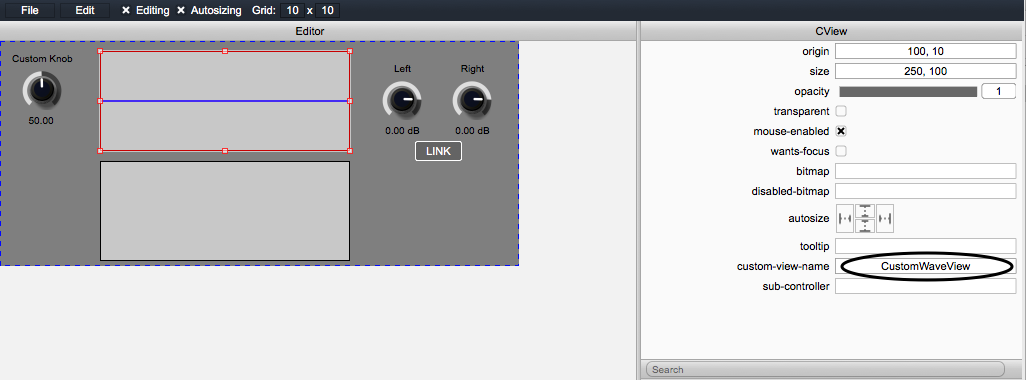
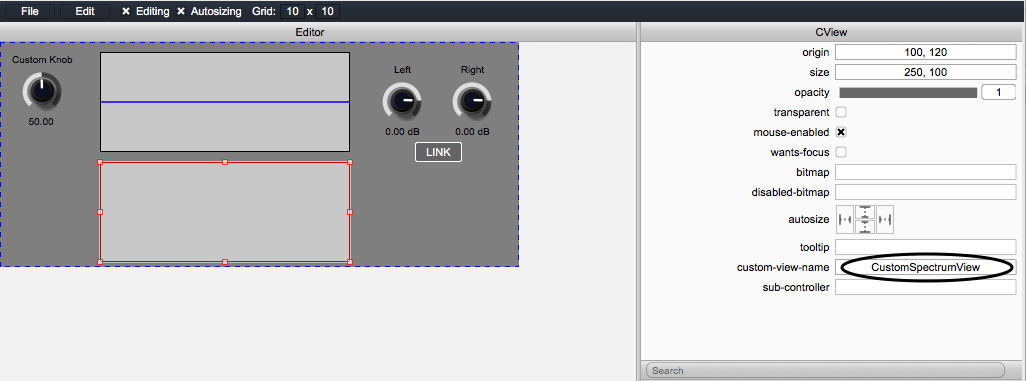
The knob is set to use the custom view name "CustomKnobView" as shown below:
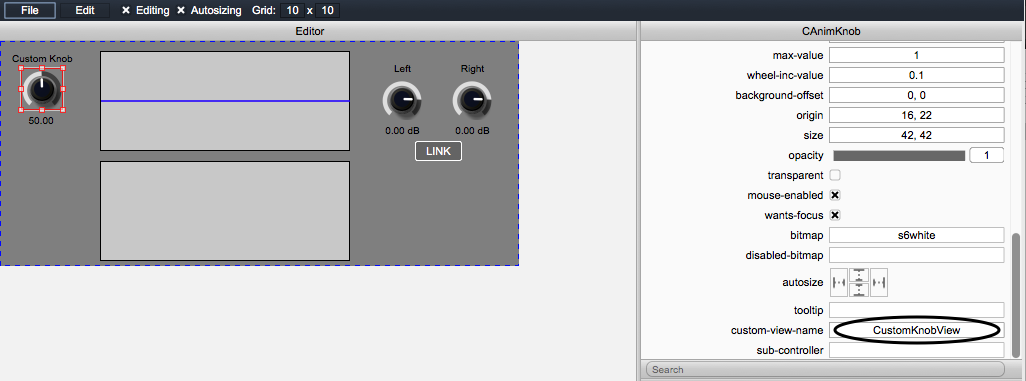
This is all the work we need to do in the GUI Designer. The rest is done in code in the customviews.h, customviews.cpp and plugingui.cpp files. We'll then connect to the custom objects in the plugincore.cpp file as the last step before testing.