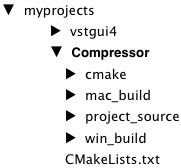VSTGUI4 Library
ASPiK uses the VSTGUI4 library for all GUI rendering and design (yep, you get a free drag-and-drop GUI designer built-in to your plugin projects). You will first need to get the VSTGUI4 library package. You can download it with the latest VST3 SDK or from GitHub. ASPiK tries to keep up with the latest releasses of all SDKs. For the VSTGUI4 package, we ALWAYS follow the VST3 SDK release as VSTGUI releases are timed to coincide with VST3 SDK releases (note that the two products are different and have different licensing rules).
The latest version of VSTGUI4 is included in the ASPiK SDK in its entirety. You may use it to paste into your projects folder or you may substitute newer versions (check the latest requirements at http://www.aspikplugins.com).
The entire VSTGUI4 library is contained in an outer folder named simply "vstgui4" and within that folder is an inner folder named "vstgui." You need to have the outermost vstgui4 folder available to paste into your ASPiK projects folder. All plugin projects (for a given API or for the Universal API paradigm) require the presence of the vstgui4 subfolder regardless of whether they expose a custom GUI or not.
ASPiK Plugin Project Folder
For both the individual and universal API projects, there is only a single outer folder that contains all of your ASPiK projects along with a single copy of the VSTGUI4 sub-folder. I use the folder name myprojects for all of my projects, so I will also use it here as an example. Within your outer myprojects folder, you need to include the VSTGUI4 sub-folder. A typical myprojects folder that contains the VSTGUI4 sub-folder along with three ASPiK projects named Compressor, Reverb, and ParametricEQ would have the following folder hierarchy:
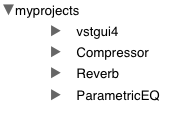
Expanding the Compressor project folder reveals the guts and the all-important CMake setup file: